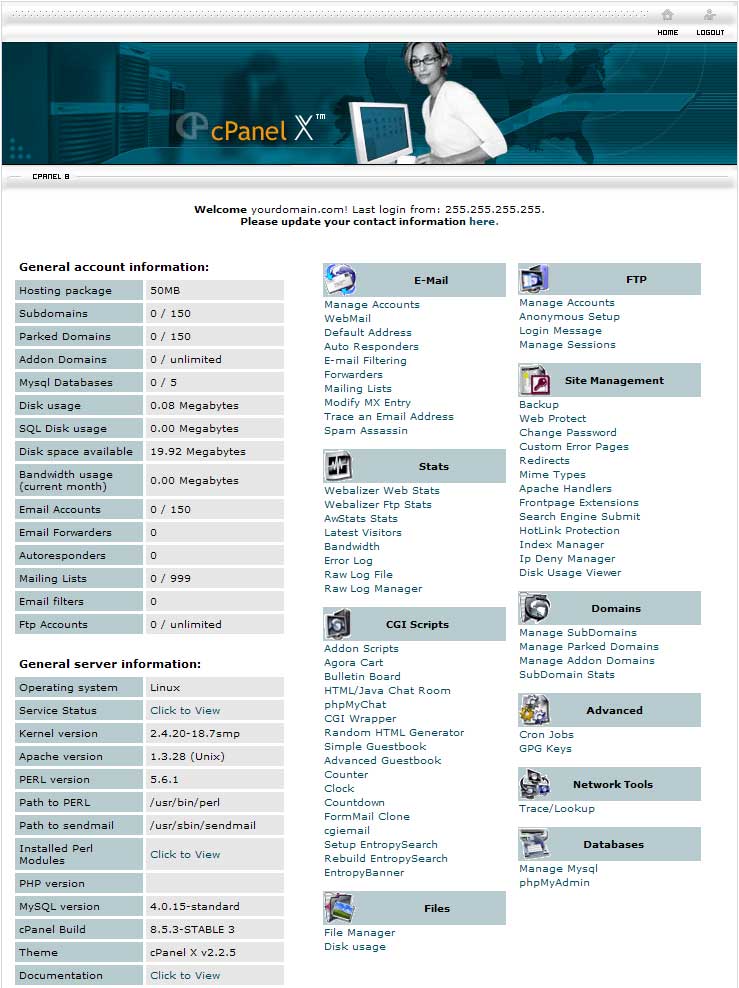The following points discuss the extent of control that you should have, based on your technical skills.
 Beginner A - If you are a beginner and are using a basic static site, you should have FTP access, or the ability to upload files using a web based control panel. Learn how to setup email accounts by yourself.
Beginner A - If you are a beginner and are using a basic static site, you should have FTP access, or the ability to upload files using a web based control panel. Learn how to setup email accounts by yourself.Beginner B – If you are a beginner and are using an advanced business website, you should use a good control panel that provides you a variety of features. These features include adding email addresses, manage your data and files, and checking your site statistics in one easy location.
Beginner C – If you are a beginner and your site is hosted at a dedicated server, you get a variety of advanced options to control your server. The best option is to use a control panel, for example WebHostManager. This is a powerful control panel and enables you to have some control for basic features in an easy-to-use interface.
Expert A – If you are an expert and have a simple site, you should be able to have CGI access and control over the basics of your site.
Expert B – If you are an expert and are using an advanced or business website, you should have more control over the servers. You should be able to run, monitor, or block certain IPs from your site.
Expert C – If you are an expert and use a dedicated server for your site, you should be technically well equipped to perform different operations. You will need to have root access to your server, the ability to restart your server on your own, advanced mail functions, and many other important utilities.
You may not be technically skilled, or your schedule may not allow you to spend time on server settings, but a couple of hours every week are sufficient to have the required control over the server.